Table of Contents
120mm air duct with air filter and charcoal (or carbon filter).
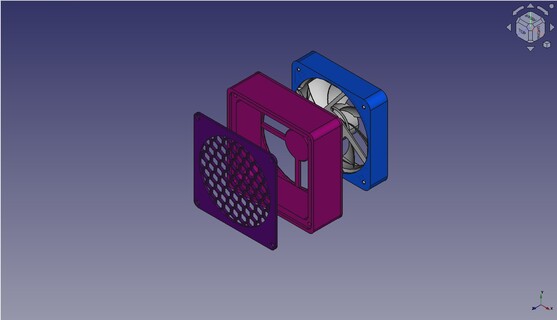
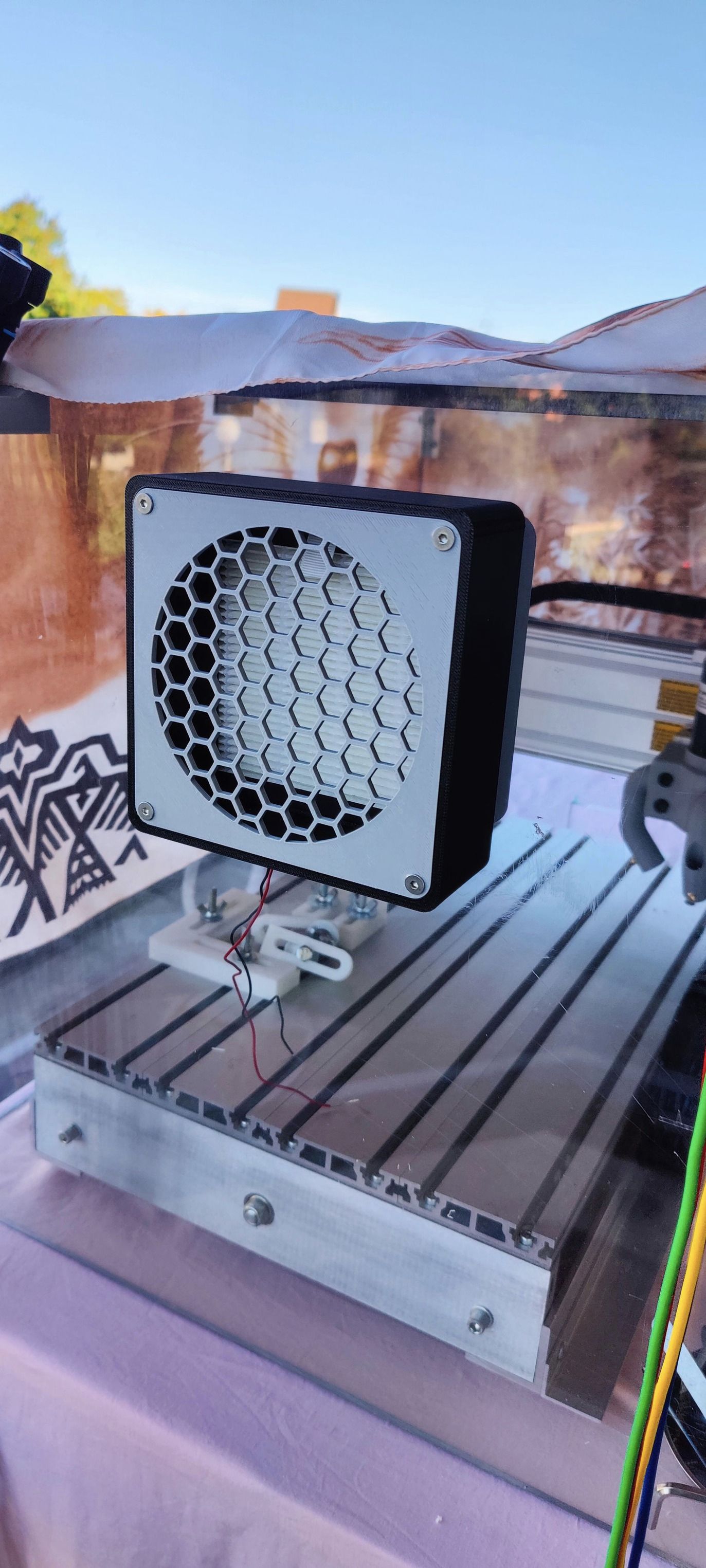
Mouse Controls for 3D Object Interaction
- Rotate the Object:
Left Mouse Button: Click and hold the left mouse button while moving the mouse to rotate the object around the scene. This allows you to view the object from different angles.
- Zoom In and Out:
Mouse Wheel: Scroll the mouse wheel up to zoom in closer to the object or scroll down to zoom out and see the entire scene. This feature helps you focus on specific details of the model.
- Pan the View:
Right Mouse Button (or Ctrl + Left Mouse Button): Click and hold the right mouse button (or hold down the Ctrl key and click the left mouse button) while moving the mouse to pan the view. This lets you move the camera left, right, up, or down without rotating the object.
📂 Download STL file
Commentaires